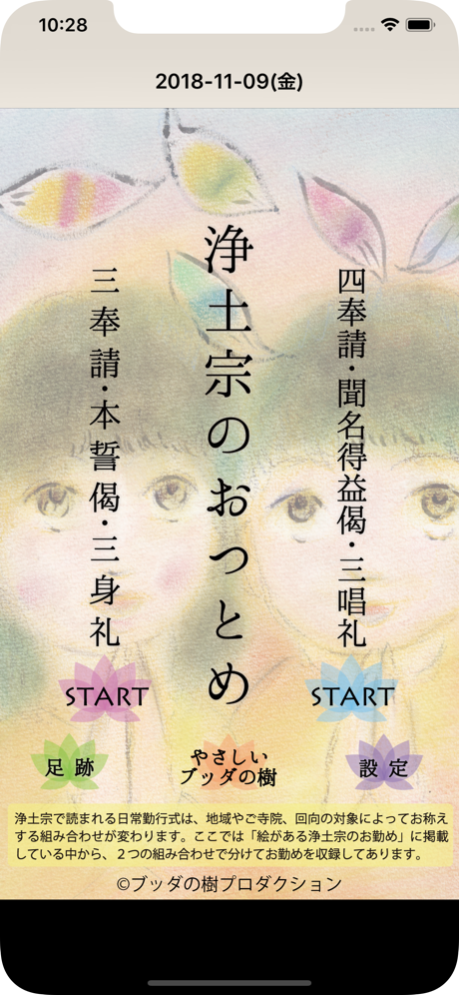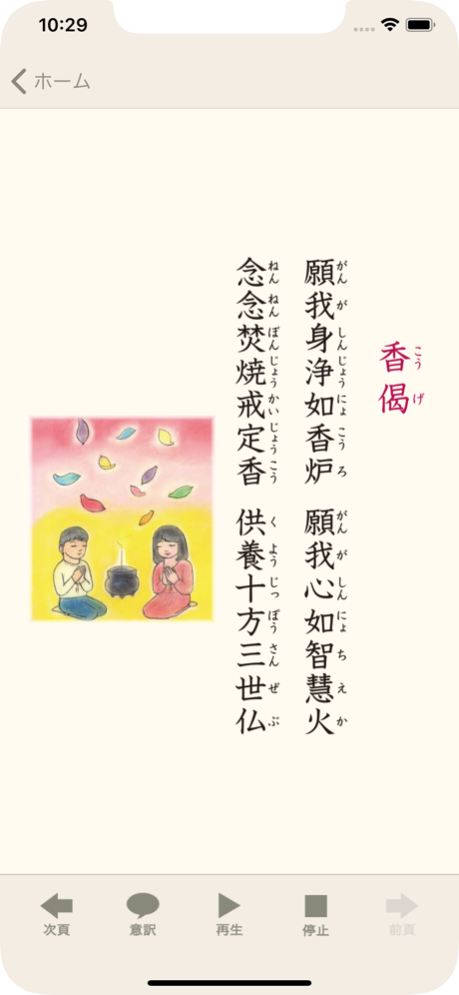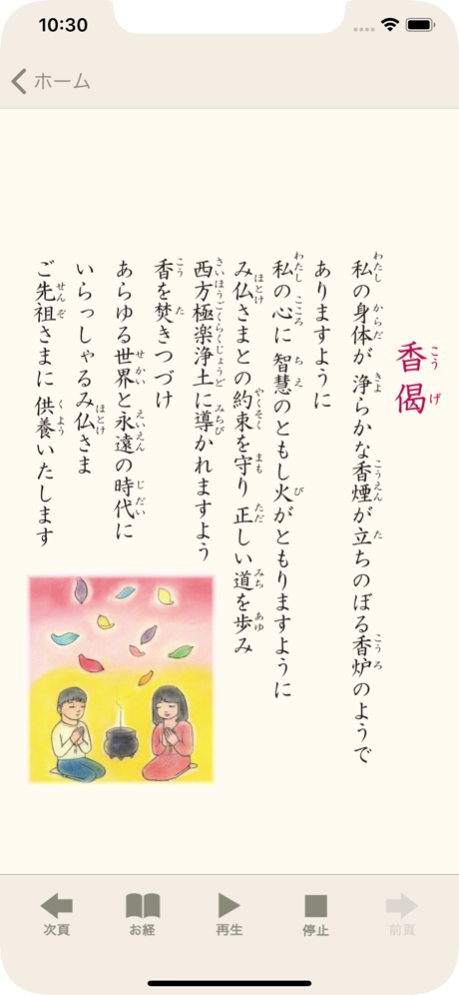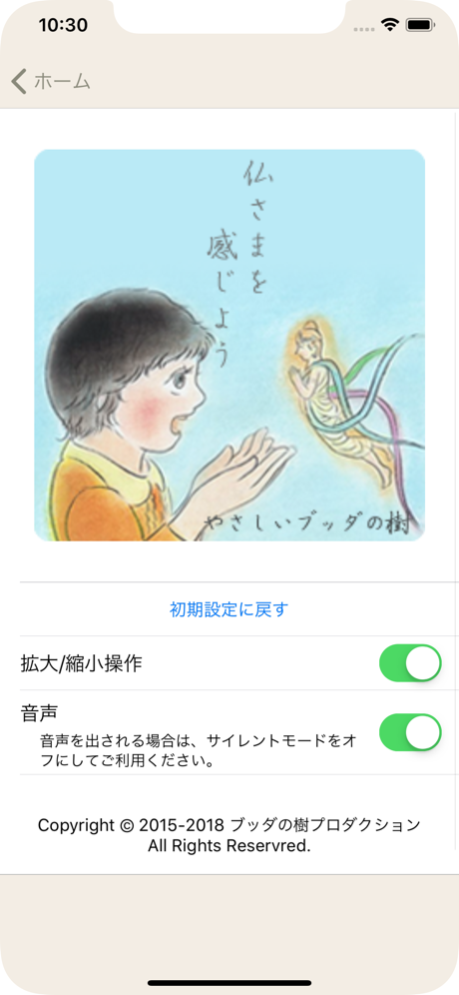Jodo Shu 2.2
Continue to app
Paid Version
Publisher Description
This is the Jodo sect of Otsutome app that was created through this a "Otsutome of there is a picture Jodo" the basic tree production of existing to Buddha (http://buddha-tree.com).
For each sutra is adapted paraphrasing and voice comes out, I can also auto-play from the beginning to the end. You can start a clearly Otsutome for those who are first-time honor.
You can display the year inning by for you to enter the information of the deceased like the feature called "footprint".
[How to use]
Please select from the "Otsutome" of two types that are currently recording.
Sutra screen, at the bottom taskbar (next page, paraphrasing, play, stop, previous page) Please use the function you would like on your from.
When playback until the end of the sutras of each page automatically moved to the next page, it is also possible to play in the flow "Otsutome" from beginning to end.
By entering the information of the deceased like in the "footprint", you will be able to display the year inning of up to fifty death anniversary from Shonanoka.
You can be the turning automatic page in silence When you press the play button in the OFF a voice in the "Settings". However pace of turning automatic page can not be changed.
Dec 19, 2020
Version 2.2
The backup function/restore function was added.
About Jodo Shu
Jodo Shu is a paid app for iOS published in the Food & Drink list of apps, part of Home & Hobby.
The company that develops Jodo Shu is Yukari Toshimitsu. The latest version released by its developer is 2.2.
To install Jodo Shu on your iOS device, just click the green Continue To App button above to start the installation process. The app is listed on our website since 2020-12-19 and was downloaded 1 times. We have already checked if the download link is safe, however for your own protection we recommend that you scan the downloaded app with your antivirus. Your antivirus may detect the Jodo Shu as malware if the download link is broken.
How to install Jodo Shu on your iOS device:
- Click on the Continue To App button on our website. This will redirect you to the App Store.
- Once the Jodo Shu is shown in the iTunes listing of your iOS device, you can start its download and installation. Tap on the GET button to the right of the app to start downloading it.
- If you are not logged-in the iOS appstore app, you'll be prompted for your your Apple ID and/or password.
- After Jodo Shu is downloaded, you'll see an INSTALL button to the right. Tap on it to start the actual installation of the iOS app.
- Once installation is finished you can tap on the OPEN button to start it. Its icon will also be added to your device home screen.